Sign up and Sign in
How to sign in
Dverso allows you to login with your favorite login methods, including Wallet (Web3) Google and Discord
To login simply click on the button on the right of the screen and proceed with your favourite login method.
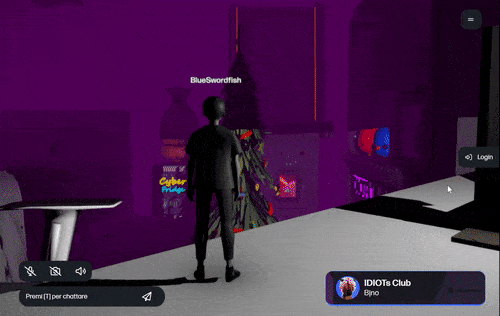
Discord and Google Login
These two methods are simple and straightforward, simply choose your preferred and then pick the username and profile picture and you are all set.
Wallet Login
Loggin in with a Web3 Wallet allows dverso to index your wallet for NFTs to use inside of dverso. We use nfts as avatars and building blocks for the editor. If you possess NFTs we encourage you to login with a Wallet
While registering with a wallet dverso will ask to Sign a message that will verify if your wallet is able to match your account public key. This transaction is offline and not on the blockchain, it's completely free and never will ask for any cost.
After the sign, you will be prompted to choose a username, a profile picture and an email address.
Matching the email address with a google account will allow you to login with a google account later, retaining all of your wallet NFTs inside dverso.
Username rules
In dverso we enforce simple rules for usernames. They are case sensitive and you can use :
- Letters, lower and upper case
- Numbers [0 to 9]
- . (dot) _ (lower dash) and - (upper dash)