Maps basics
Maps are the core blocks of dverso
Dverso is one the available metaverses and it's shattered in mini self managed metaverses : The maps.
Every user in dverso has the possibility to create Maps. Let's see how a map is composed

Maps informations
When loading inside a map you can see the information tag in the right bottom side of the screen (upper left on mobile).
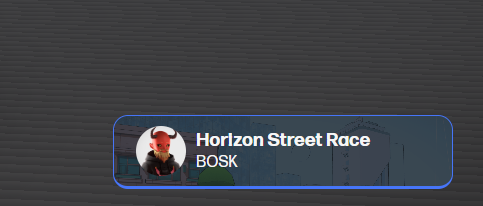
With a left click it expands and reveal all the informations for the map and the button to add the map to your favorites!
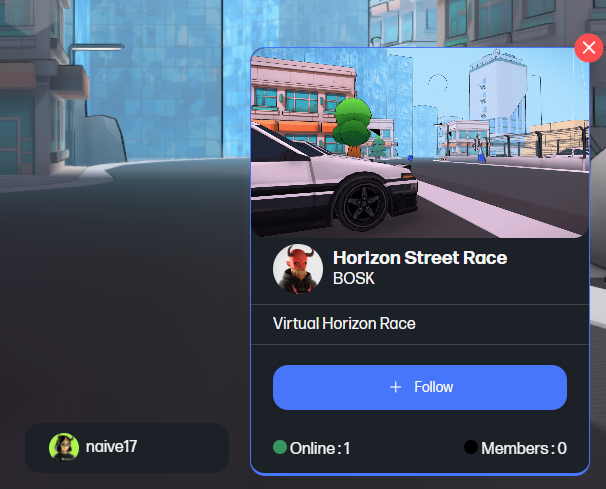
Interact with the map
Inside dverso maps you can do a variety of things, running, playing and the most important is Interaction! Let's see how to interact with players and objects
Interacting with players and objects

While holding control of the camera, you will see a Tag appearing on the center of the screen if you can interact with something.
With players, you can interact to check on their public maps, become friends and watching his informations.